


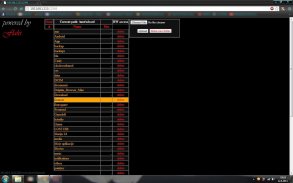



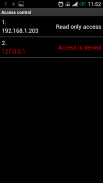
Browse my Droid(WiFi explorer)

وصف لـBrowse my Droid(WiFi explorer)
Explore, download and upload files to your android external storage (sd card) without plugging your device to your pc.
Just turn on your WiFi and start the server, enter the provided address in your browser, allow the access, and you're done.
No more USB cable.
It's working over 3g data too, but be careful because you might go over your data plan allowance.
You must allow the access to the network if you have installed any kind of firewall(droidwall or similar)
Do not use port 1234, it is picking up strange data and the file gets corrupted on upload.
best results are on the default 8080.
</div> <div jsname="WJz9Hc" style="display:none">استكشاف وتنزيل وتحميل الملفات إلى وحدة التخزين الخارجية الروبوت الخاص بك (بطاقة الذاكرة الرقمية المؤمنة) دون توصيل الجهاز إلى جهاز الكمبيوتر الخاص بك.
مجرد تشغيل واي فاي الخاص بك وبدء تشغيل الملقم، أدخل العنوان المذكور في المتصفح الخاص بك، سماح بالوصول، والانتهاء من ذلك.
لا أكثر كابل USB.
انها تعمل على البيانات الجيل الثالث 3G للغاية، ولكن كن حذرا لأنك قد يذهب أكثر من بدل خطة البيانات الخاصة بك.
يجب السماح بالوصول إلى الشبكة إذا قمت بتثبيت أي نوع من جدار الحماية (droidwall أو ما شابه ذلك)
لا تستخدم المنفذ 1234، فإنه يتم التقاط البيانات غريبة ويحصل تلف الملف على التحميل.
أفضل النتائج هي على الافتراضي 8080.</div> <div class="show-more-end">

























